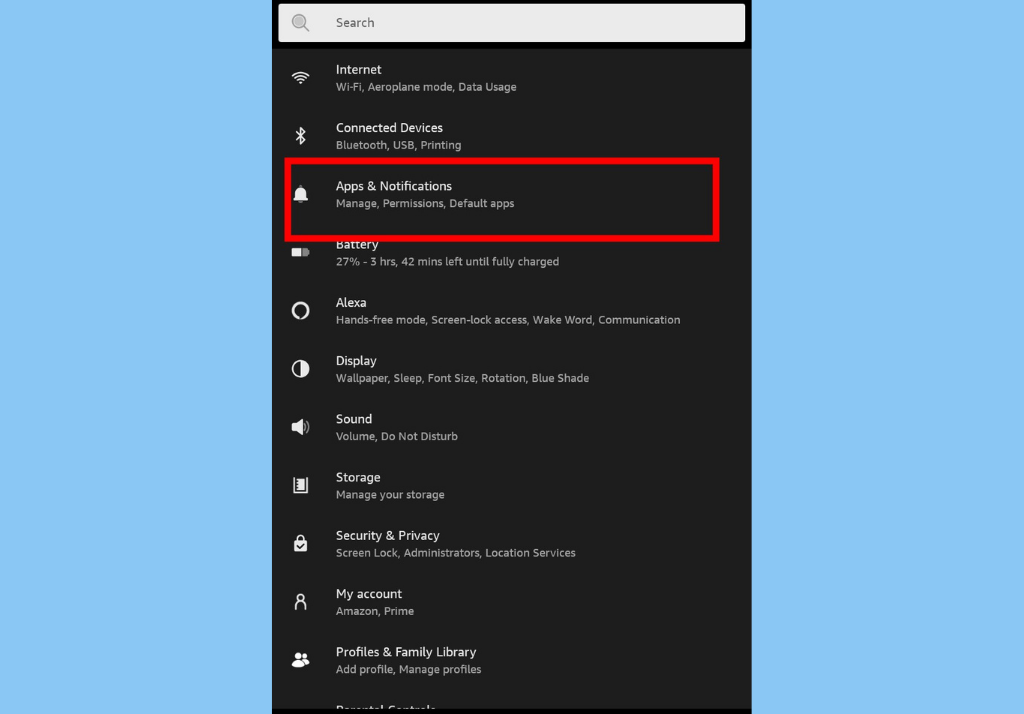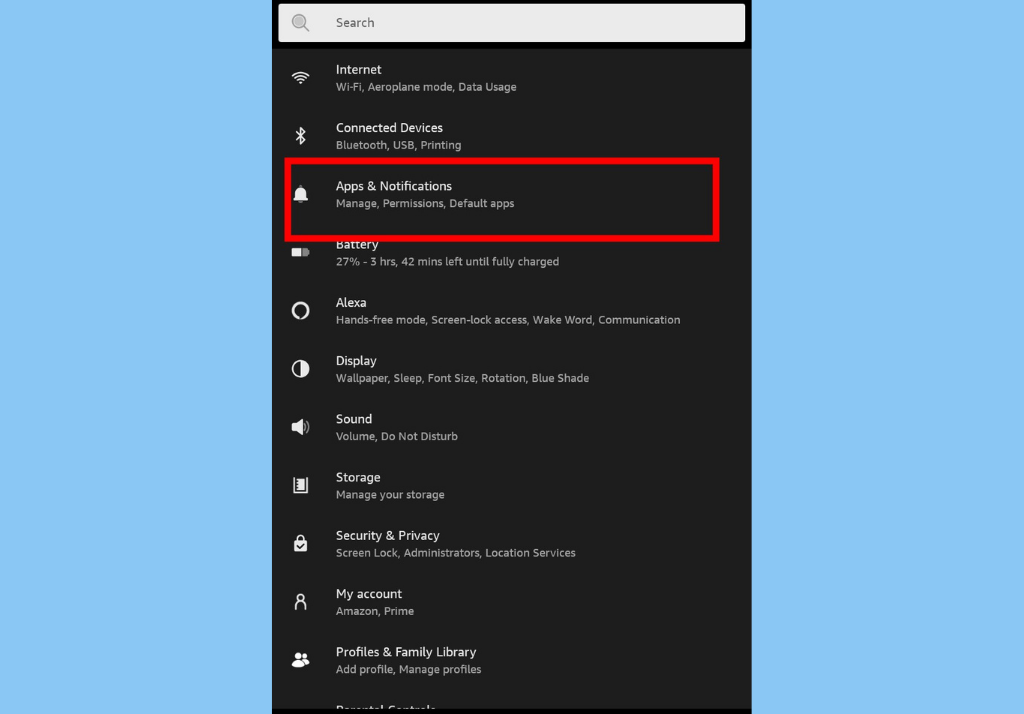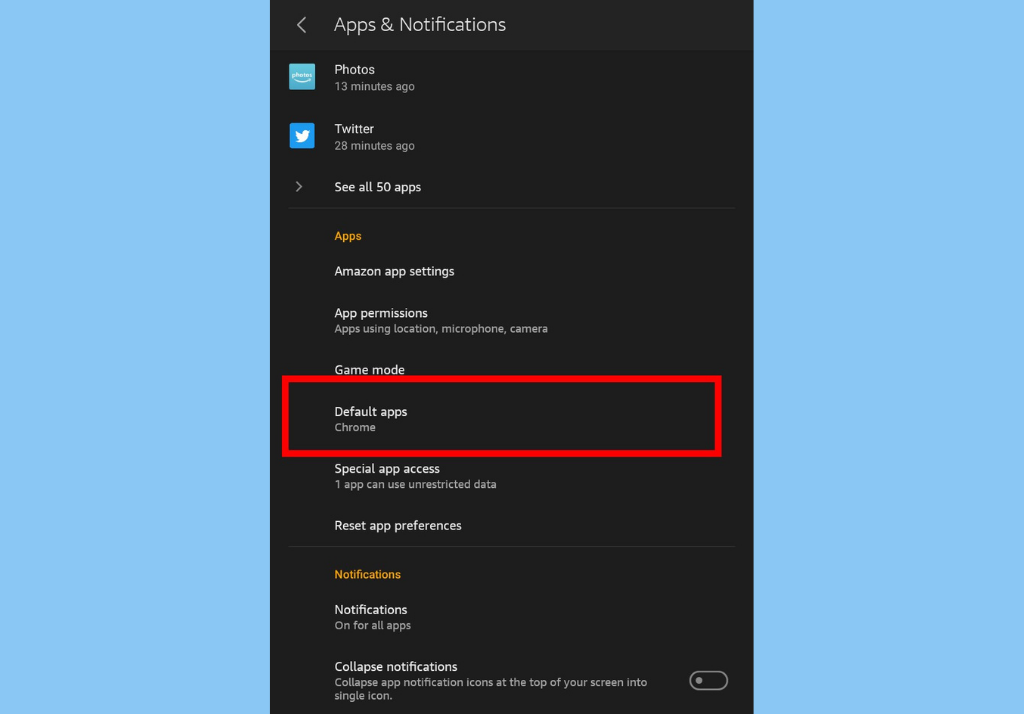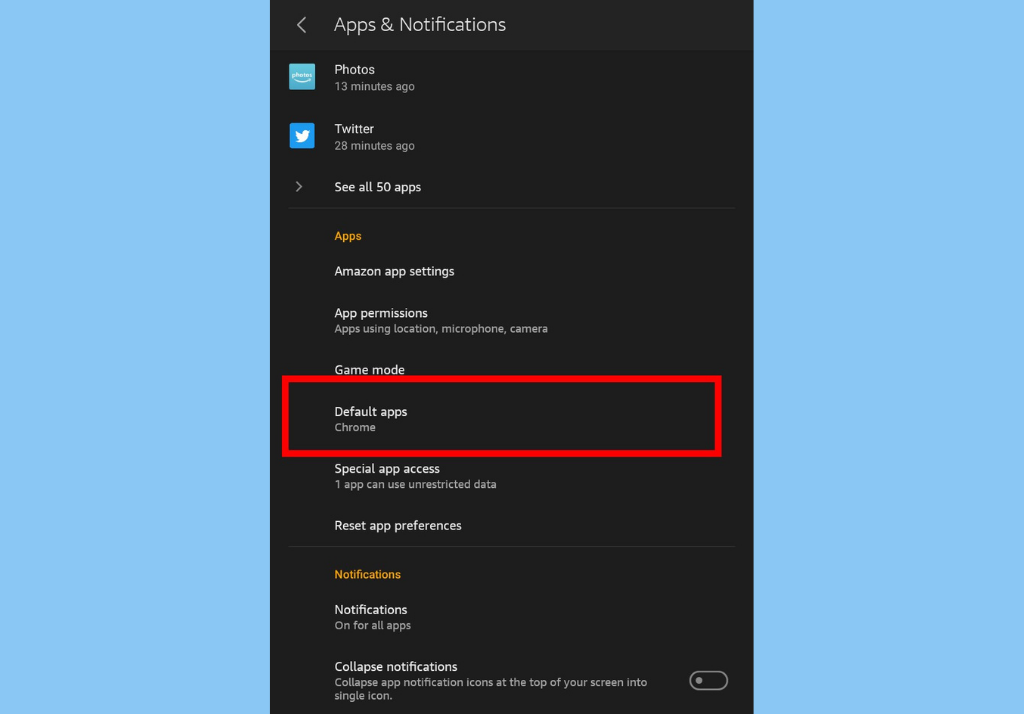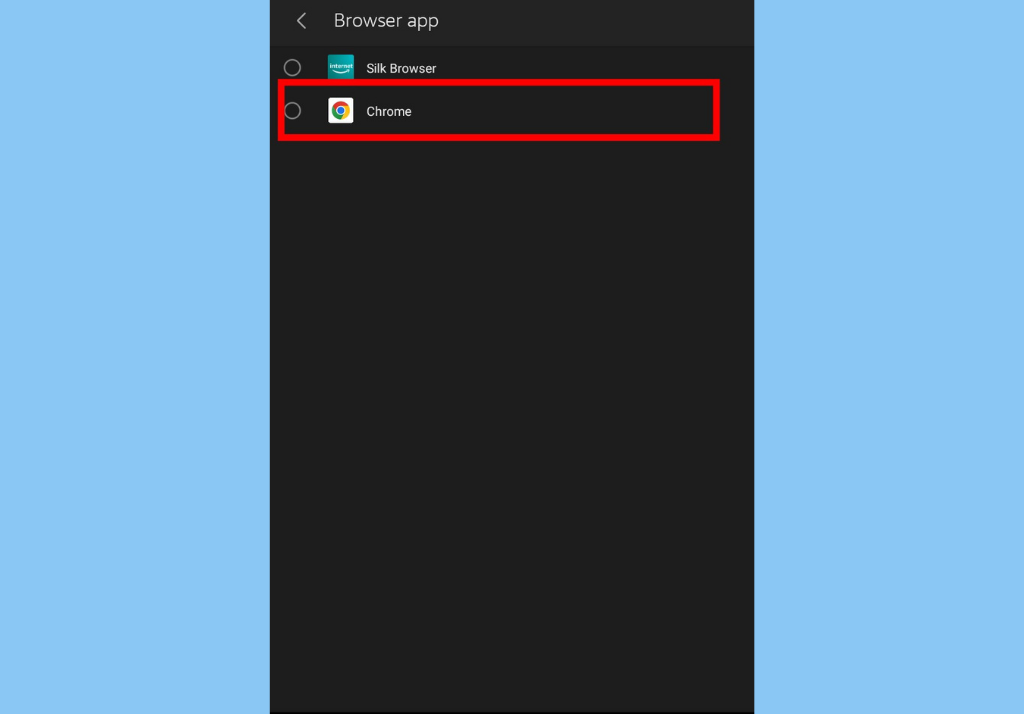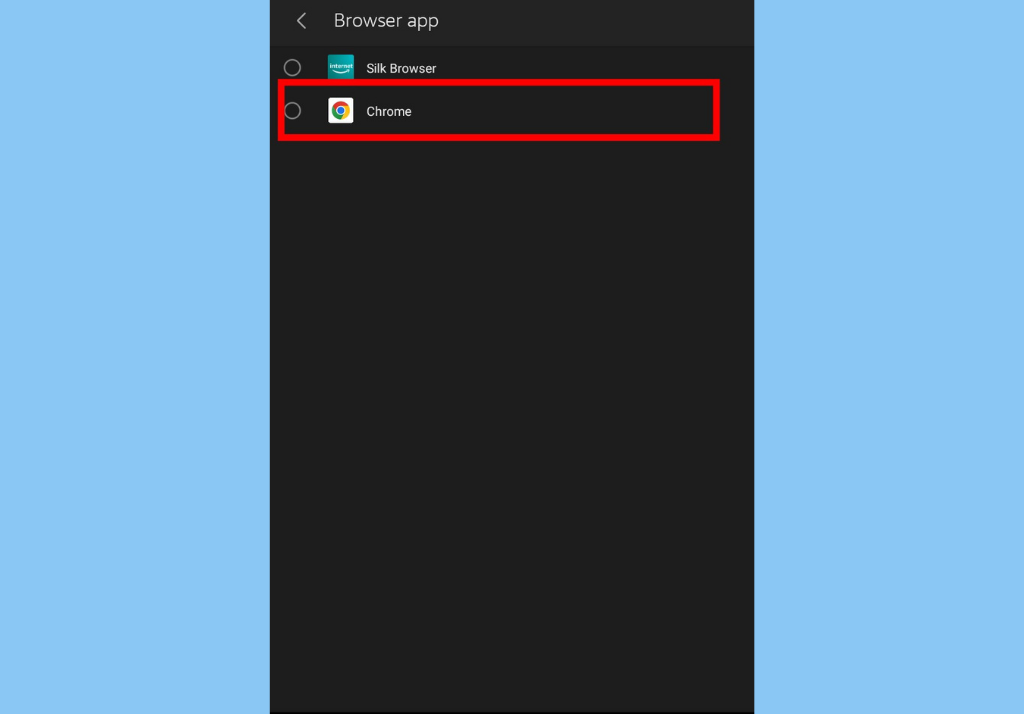How to Organize Your Home screen on the Fire HD 8 TabletHow to Install Google Assistant on Your Fire HD 8 Tablet
How to Set Chrome as the Default Browser on Fire Tablet
The first thing you’ll need to do is to install the Google PlayStore on your Fire tablet. Here’s an in-depth guide to installing Google PlayStore on your Fire tablet. Once that’s done, open Google PlayStore and search for Google Chrome and install the application to your Fire device. After installation, open the Chrome browser and log in with your Google account.
Next, go to your device settings and tap Apps & Notifications
Select Default Apps and then select Browser app.
You should then see a list of browsers on your tablet, select Chrome.