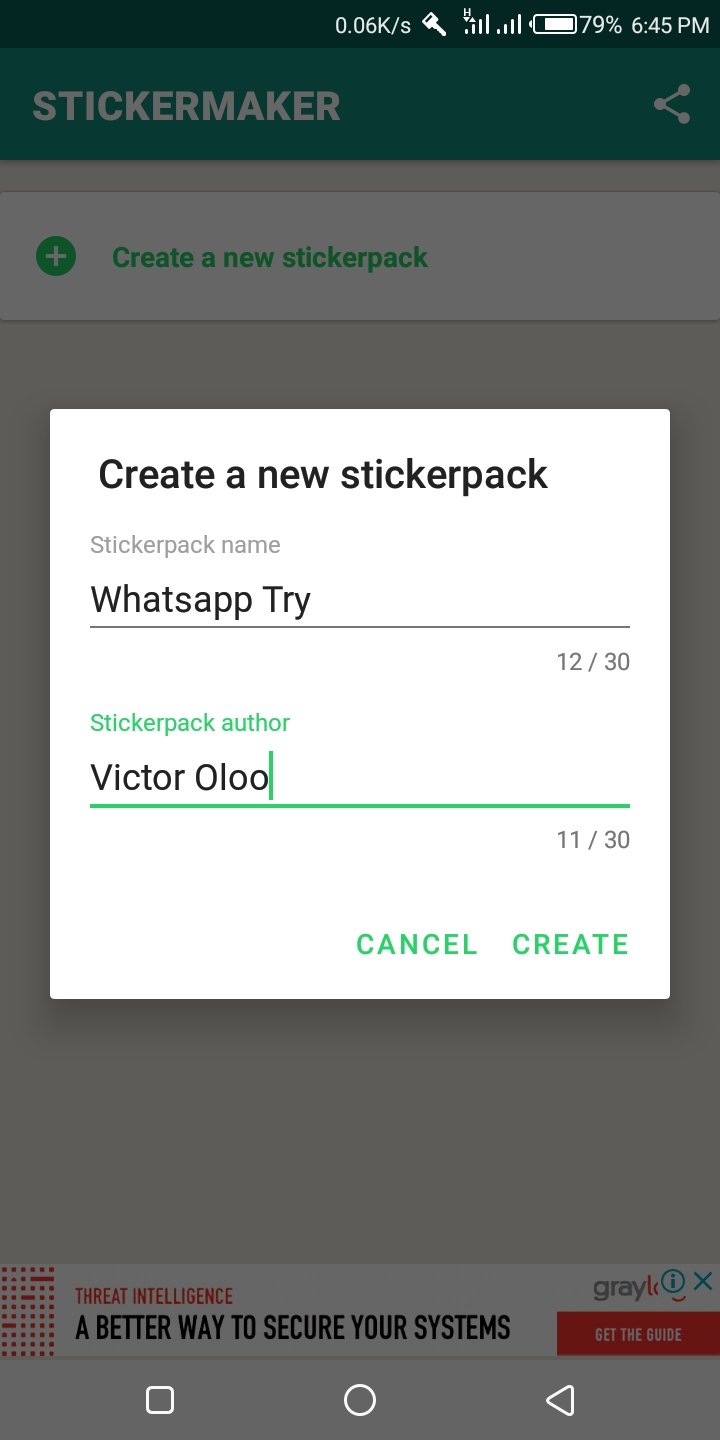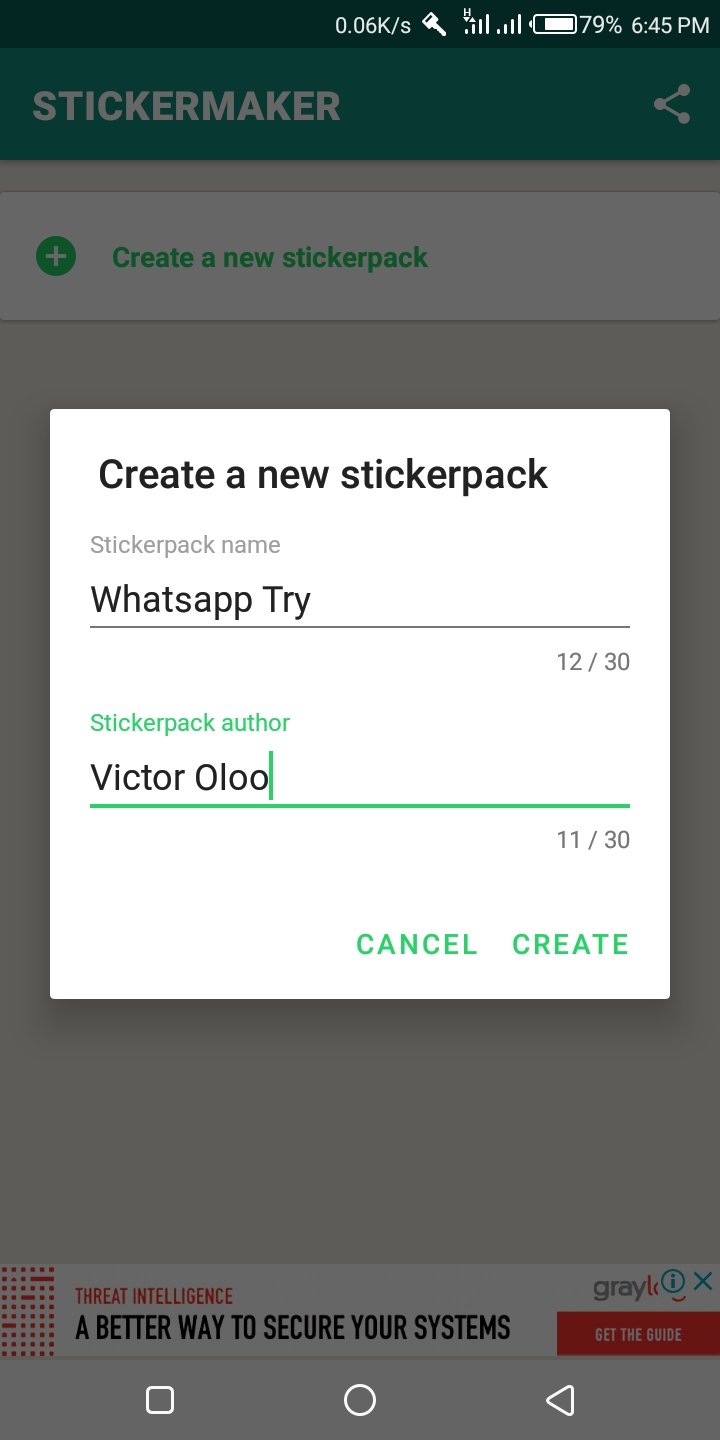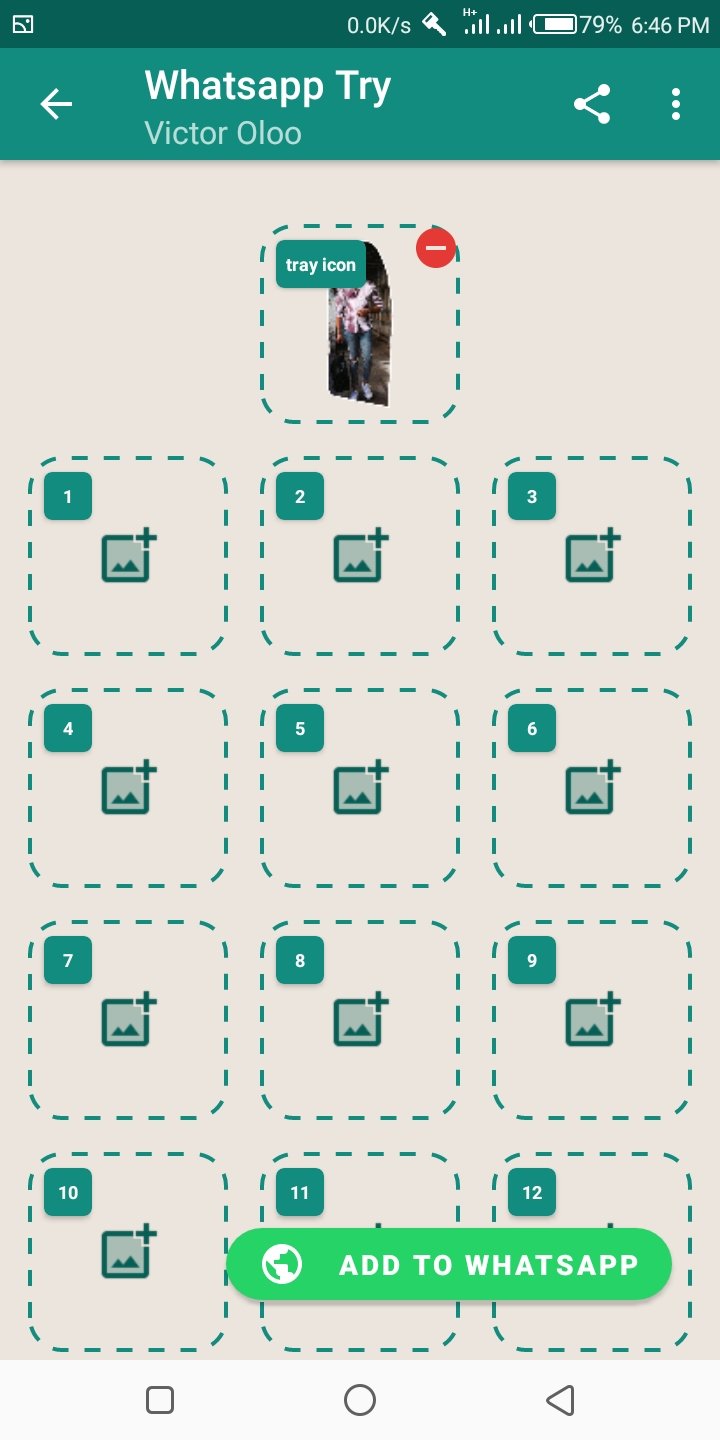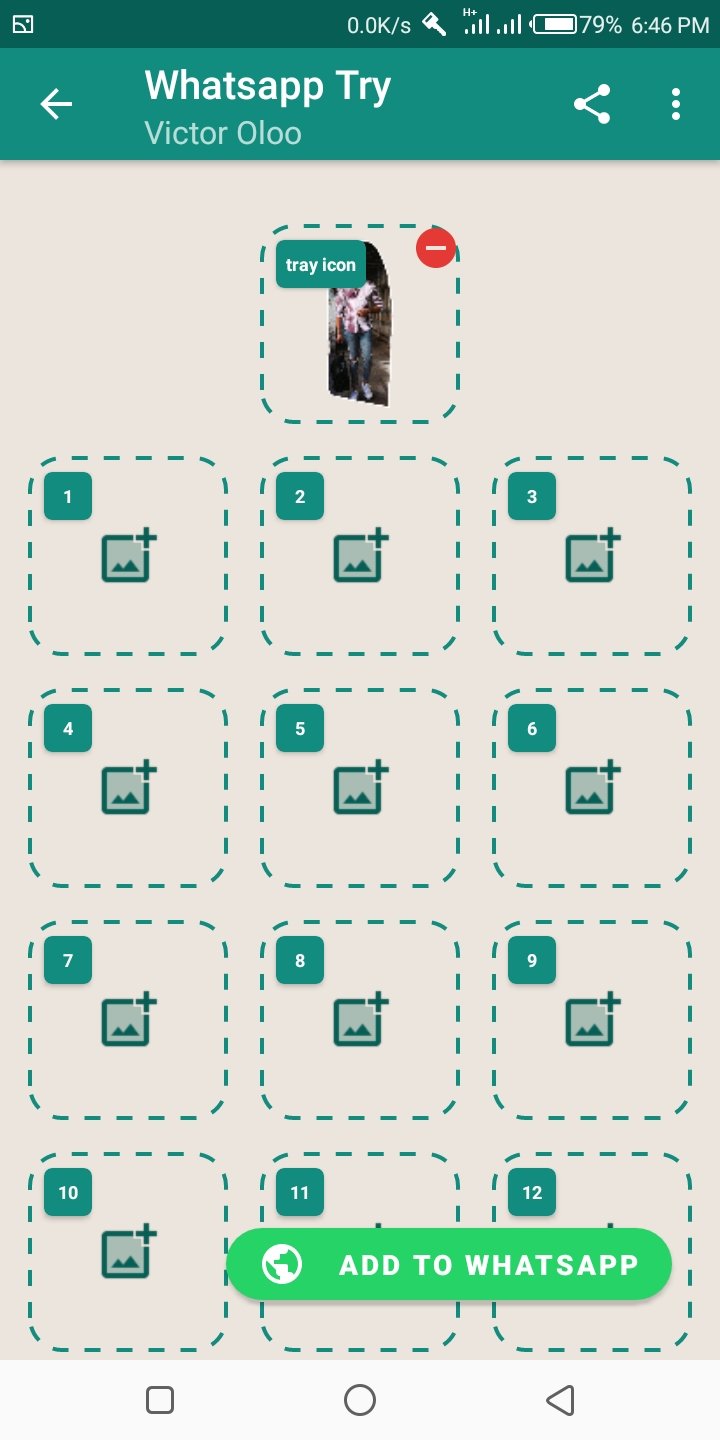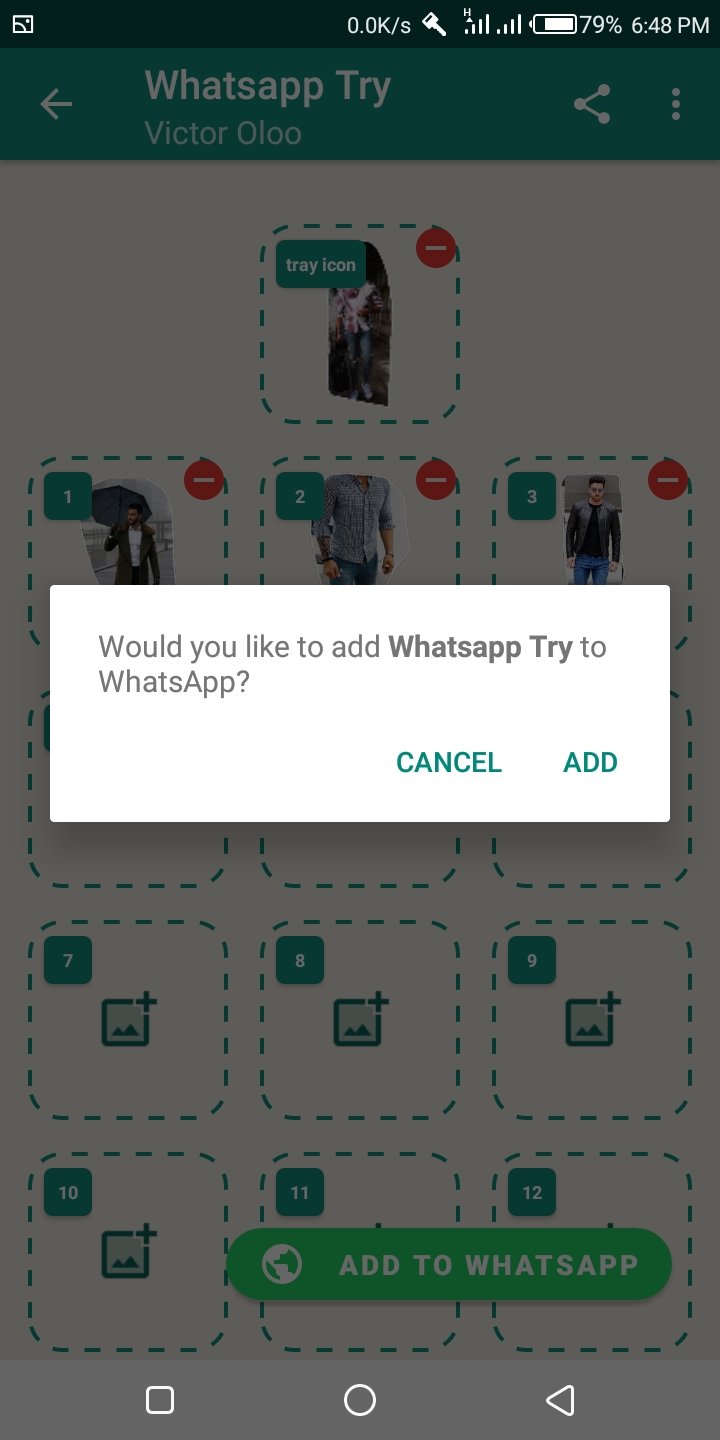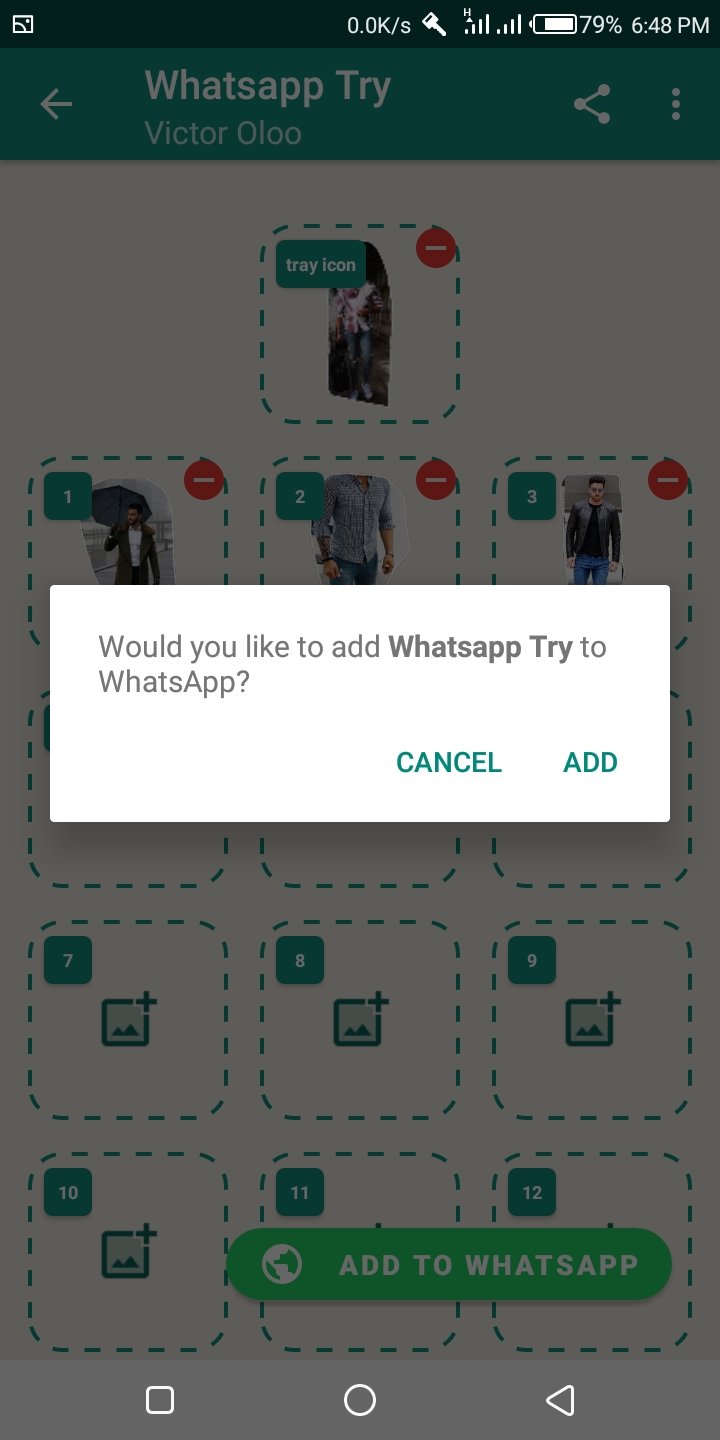In this article, I will take you through simple steps to turn a photo into a Whatsapp sticker.
Procedure
Go to the Google Play Store and download the ‘Sticker maker for WhatsApp’ app on your phone. After running the app, select the “Create a new sticker pack” option. Enter the sticker pack’s name and author. These details are just for descriptive purposes.
Tap on the new list option and a new page will open with empty stickers trays. Add the stickers pack’s icon and then select the next tray to add a new customised WhatsApp sticker.
When you tap on the empty tray, you will be asked to either take a new photo or import one from your gallery. Select the ‘take a photo option’ and take a selfie or import a selfie from your phone’s storage. After you select the photo, it will be uploaded on a separate image editor tool which is part of the ‘Sticker maker for WhatsApp’ app.
How to change number on Whatsapp How to manage last seen on your whatsapp How to back up whatsapp texts, images and videos
Crop the image with your fingertip if you want to.
Now, save the image and repeat these above steps to add more customized stickers to the pack. Once you are finished, tap on the Publish Sticker Pack option. You will be asked to add these stickers to your WhatsApp account, accept and head to the WhatsApp app.
You can now send these customised stickers to your WhatsApp chats. As mentioned earlier, custom WhatsApp stickers are only available for Android users for now and you can add a minimum of three and a maximum of 30 stickers in a particular pack. Once a WhatsApp stickers pack is published, you can’t add more stickers to the pack. Also, your customized stickers won’t be accessible to other WhatsApp users. It is a known fact that emojis, stickers, and gifs have become a very popular way to express your feelings. With the introduction of WhatsApp stickers, you now have a choice of making your conversations even more personalized. What are your experiences so far while using Whatsapp stickers? Share with us in the comments section below.