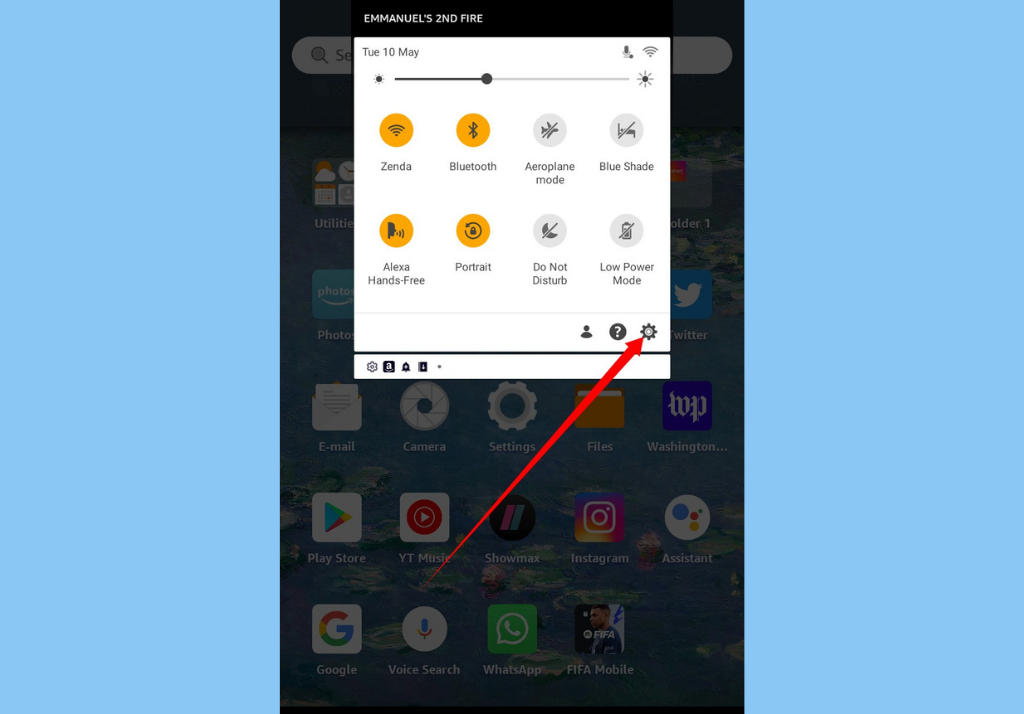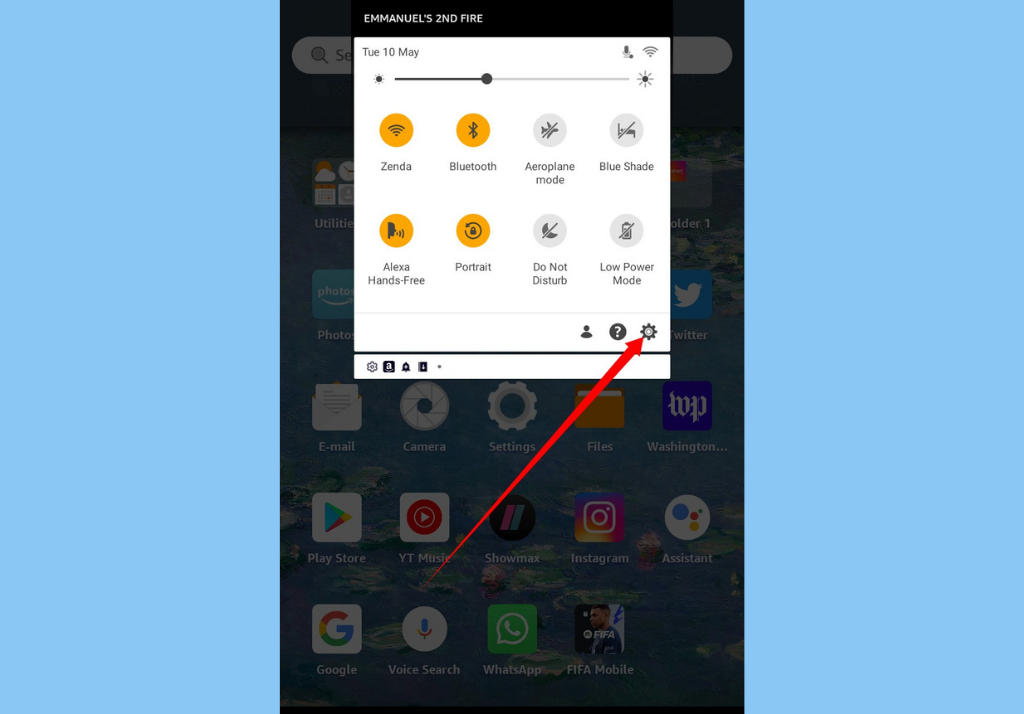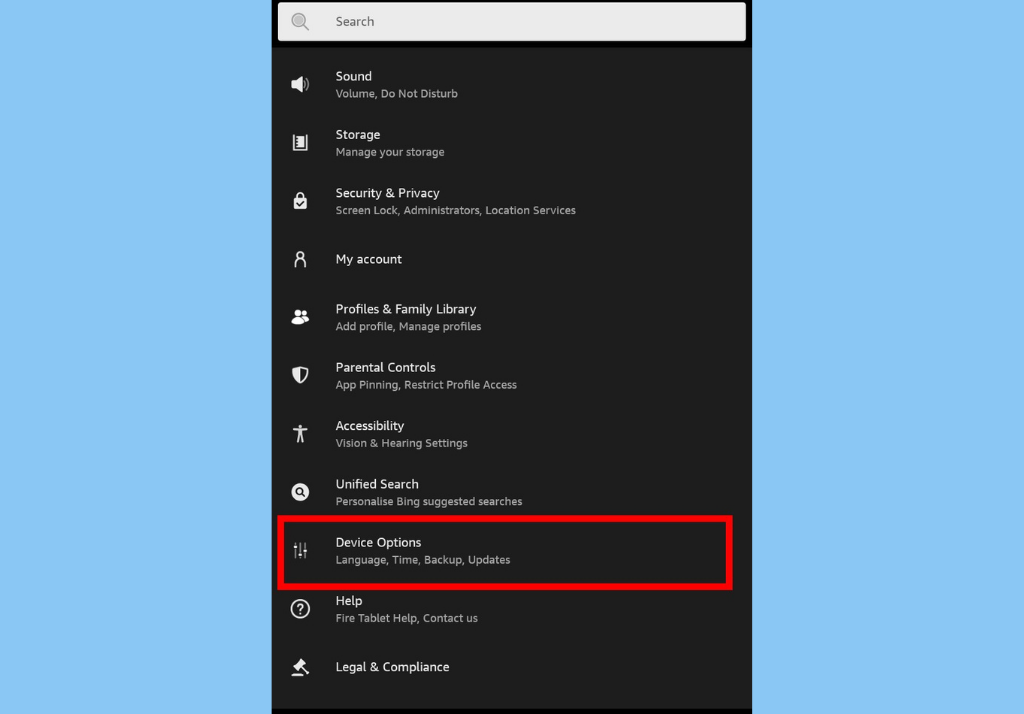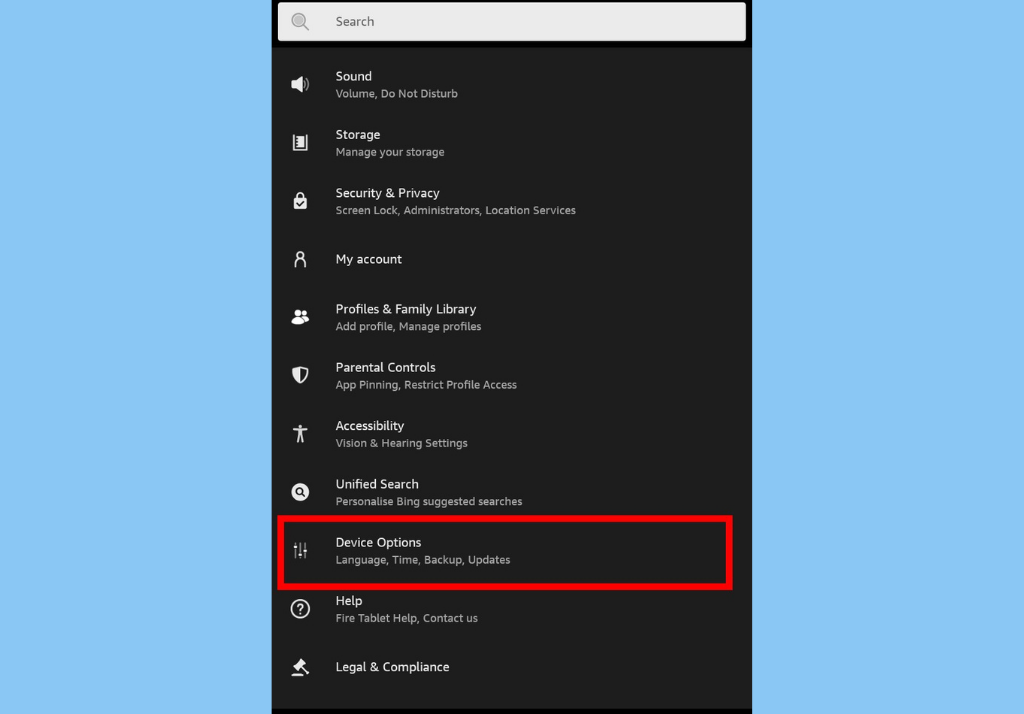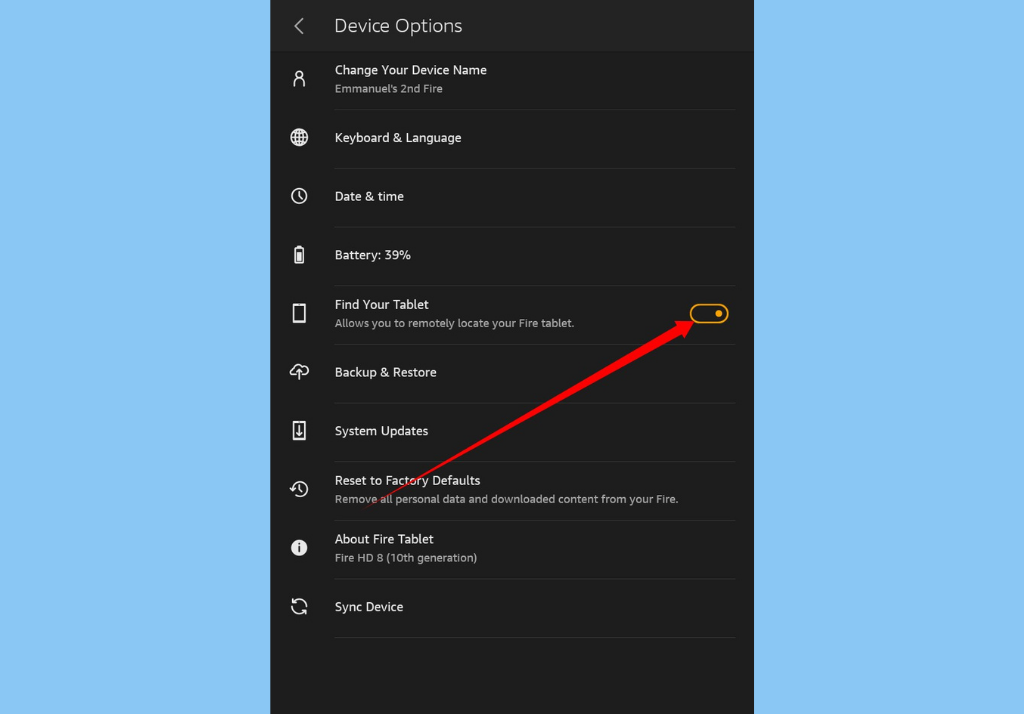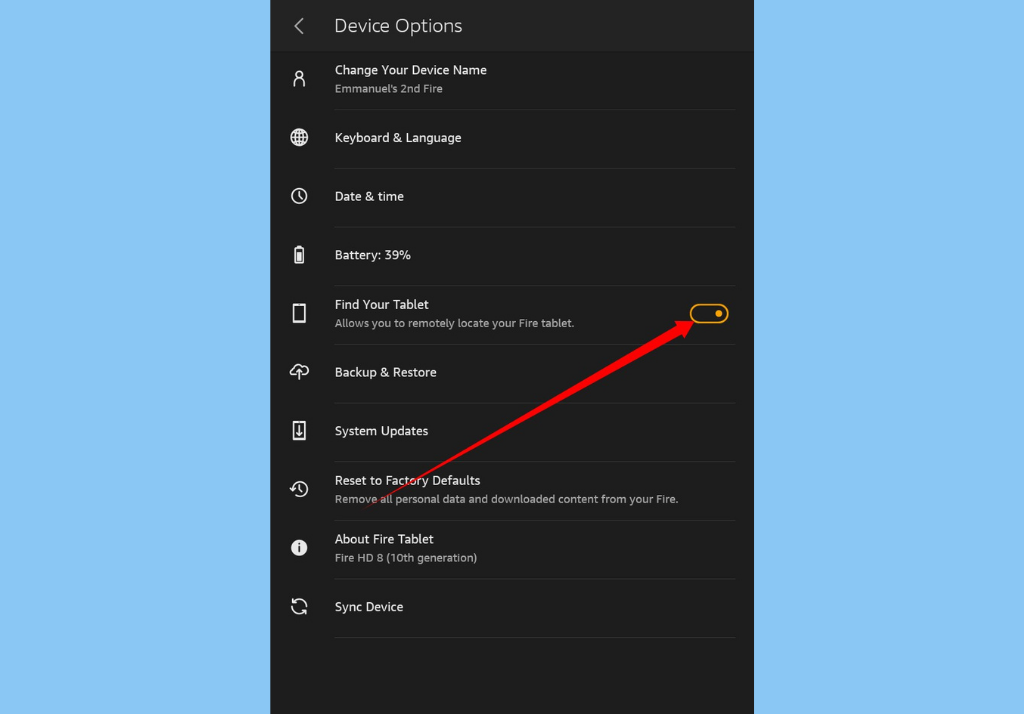Swipe down from the top of your screen to access quick actions. Or just go straight to Settings.
Tap Settings.
Then tap Device options.
And then toggle on the button next to Find Your Tablet. Also, enable location-based services if prompted.
When/if your Fire tablet goes missing, you can access the Find Your Tablet option by visiting amazon.com/mycd.
From your devices page, tap on your missing device.Then, select the device action you’d like to use to find your device. There are 4 options available: Remote Alarm: You can use this to activate an alarm on your tablet for 2-minutes. This is a good option if you think you’re close to the missing tablet. Find Your Tablet: With this option, you can view a map that’ll show you your Fire Tablet’s last known location.Remote Lock: This allows you to remotely lock your tablet with a lock screen pin and notification.Remote Factory Reset: If you believe your tablet will not be found, this option is the one to use. Remote Factory Reset removes all personal information from your tablet and restores it to its factory setting.