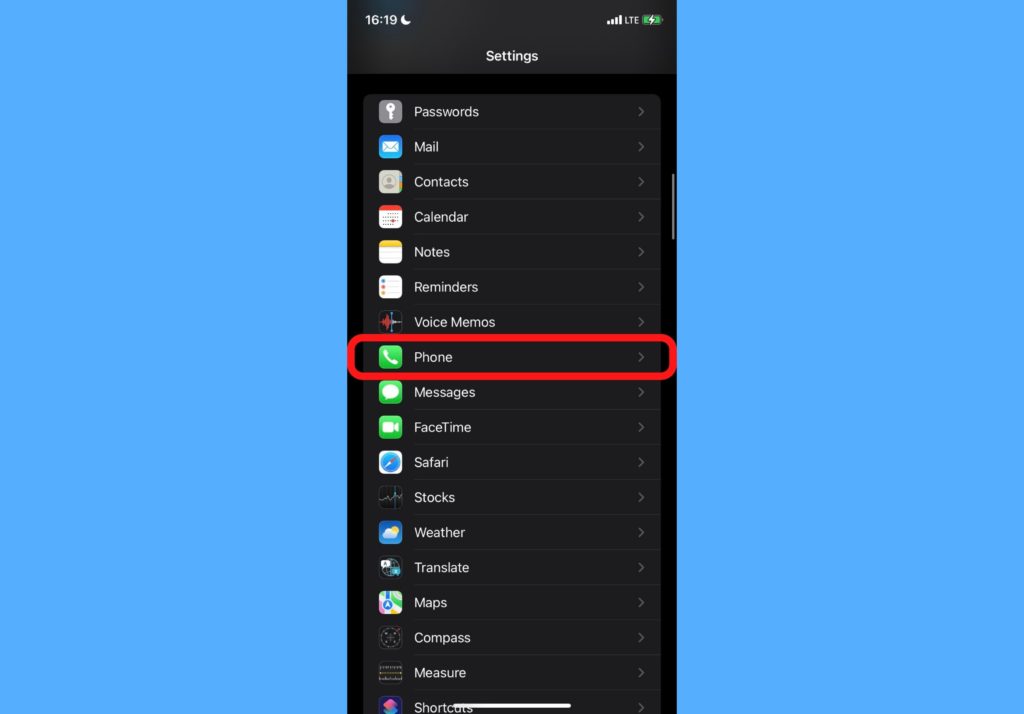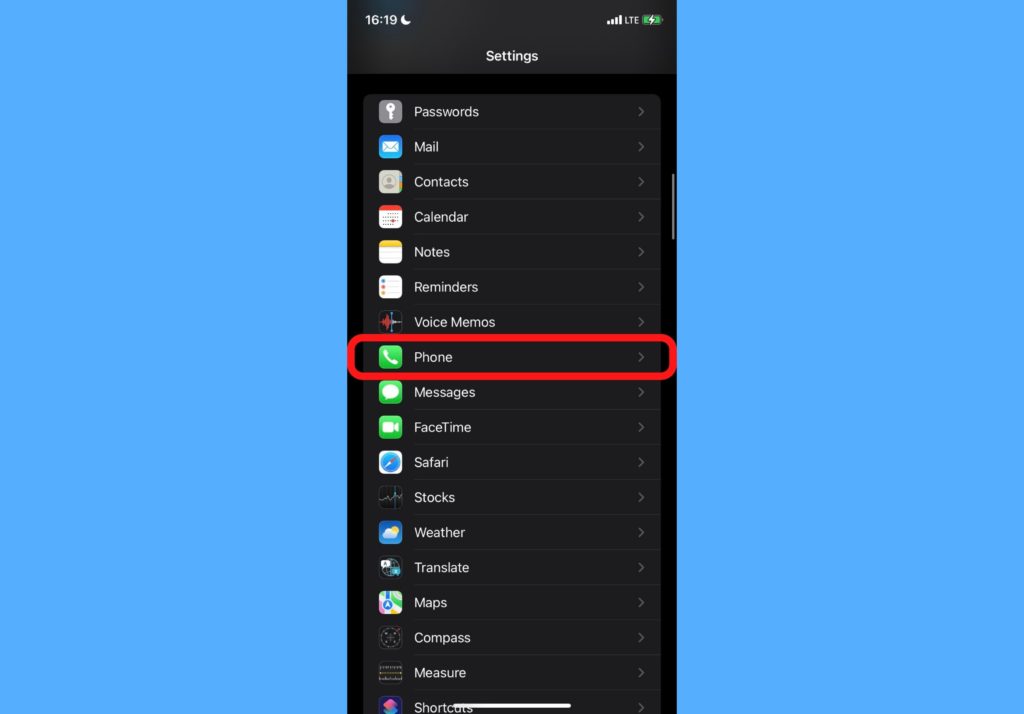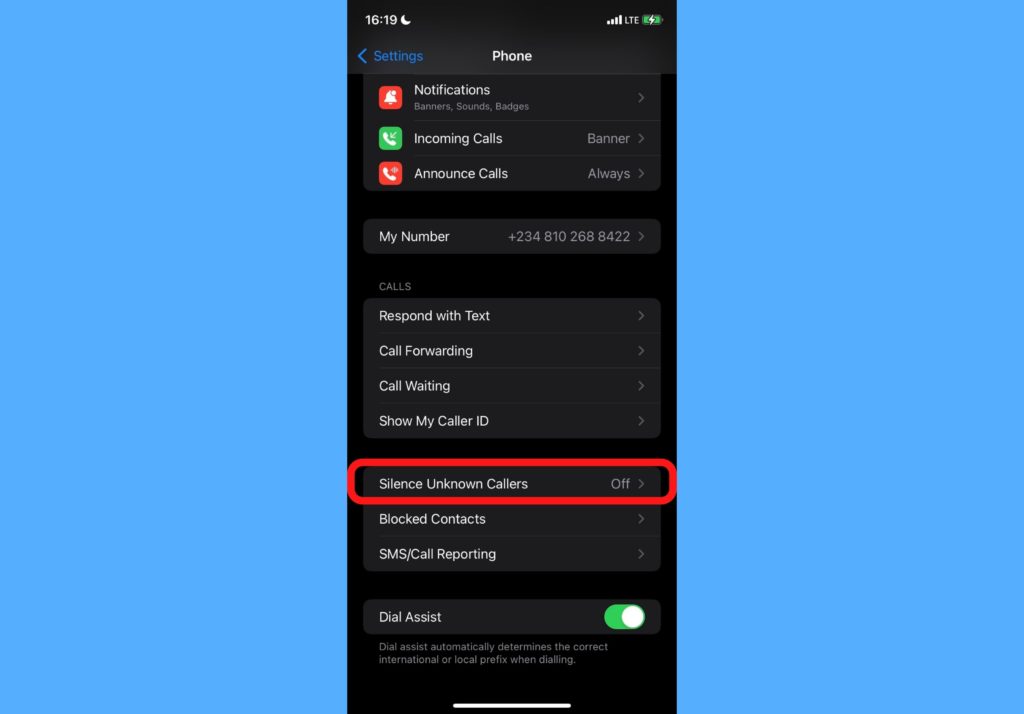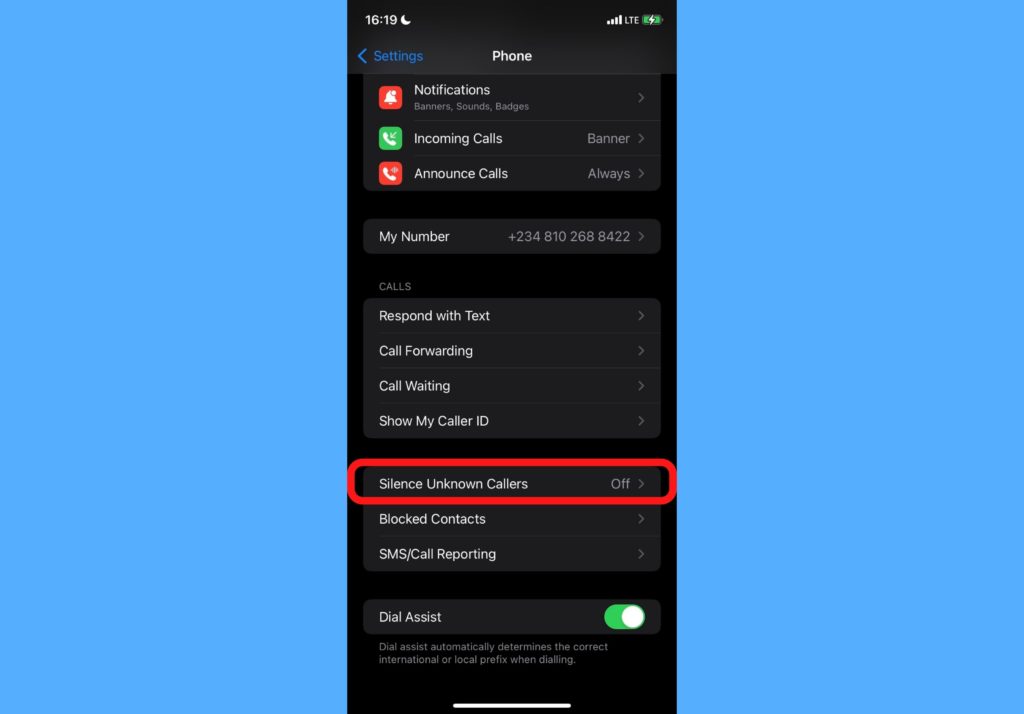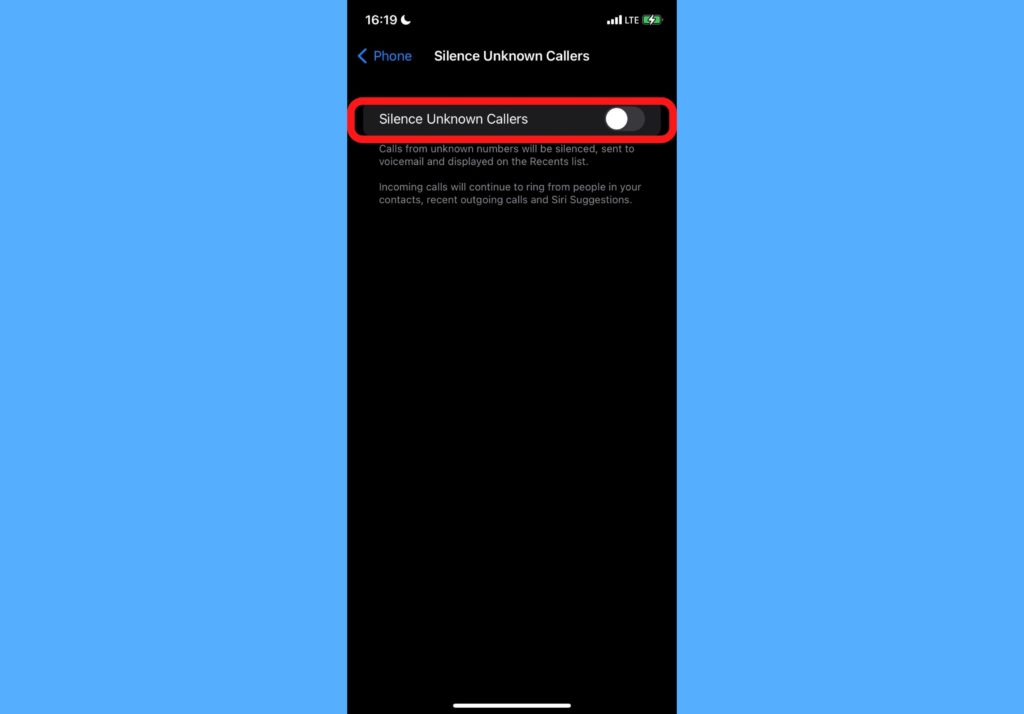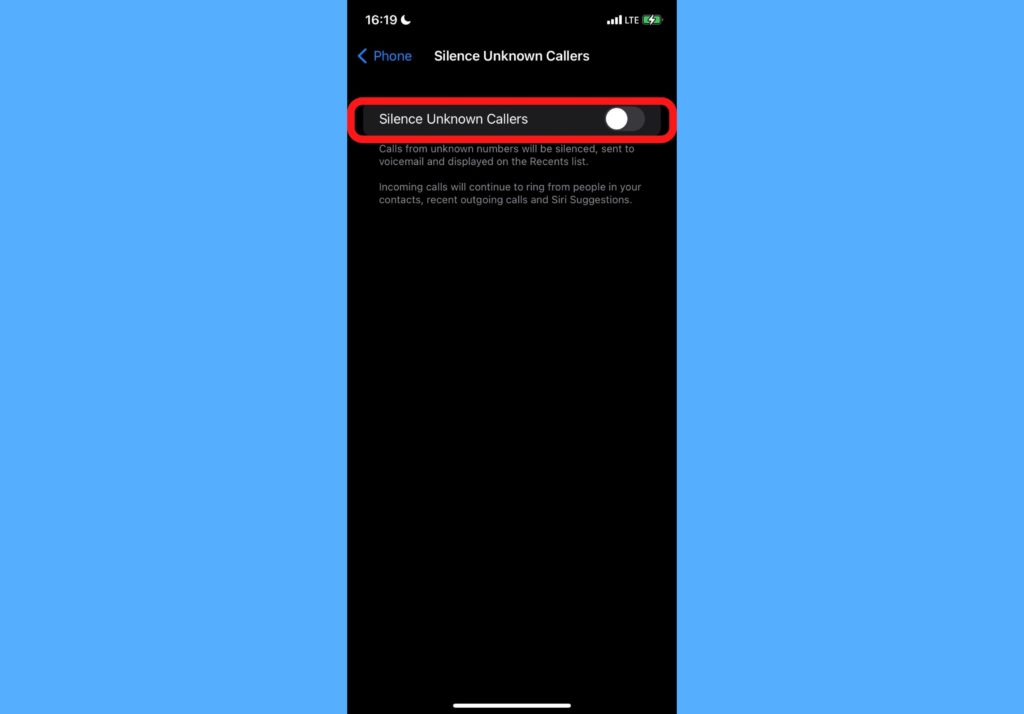Before you do this, it is important to be sure you actually can afford to. Because there’s a slight chance you can miss important calls if you decide to block unknown callers. It’s a slight chance because, usually, calls from credible sources do not hide their caller ID. But it’s still worth putting into consideration. In this post, I’ll show you how to block ‘No Caller ID’ calls on your iPhone. It’s a very short and straight-to-the-point process. Read through. READ MORE: How to Clear Browser and App Cache on Your iPhone
Block ‘No Caller ID’ Calls on iPhone
Follow the steps below if you don’t want to receive calls on your iPhone from callers without a caller ID.
Open the Settings app on your iPhone.Scroll down and tap on the Phone option in the list.
Select Silence Unknown Callers.
Toggle on the button just in front of the Silence Unknown Callers
Read More:
How to call with a Private Number in Kenya5 Ways to Block Specific Numbers from Calling or Texting You On Android
And that’s it. Once this is done, calls from unknown numbers will be silenced and sent to voicemail immediately. However, you will also see a notification of it in the ‘Recents’ tab on your iPhone. Other incoming calls from your contacts will continue to ring as normal. Please tell us in the comments section if you were able to do this successfully and if it improved your call experience. If you hit a roadblock, talk to us too, we’re happy to help!