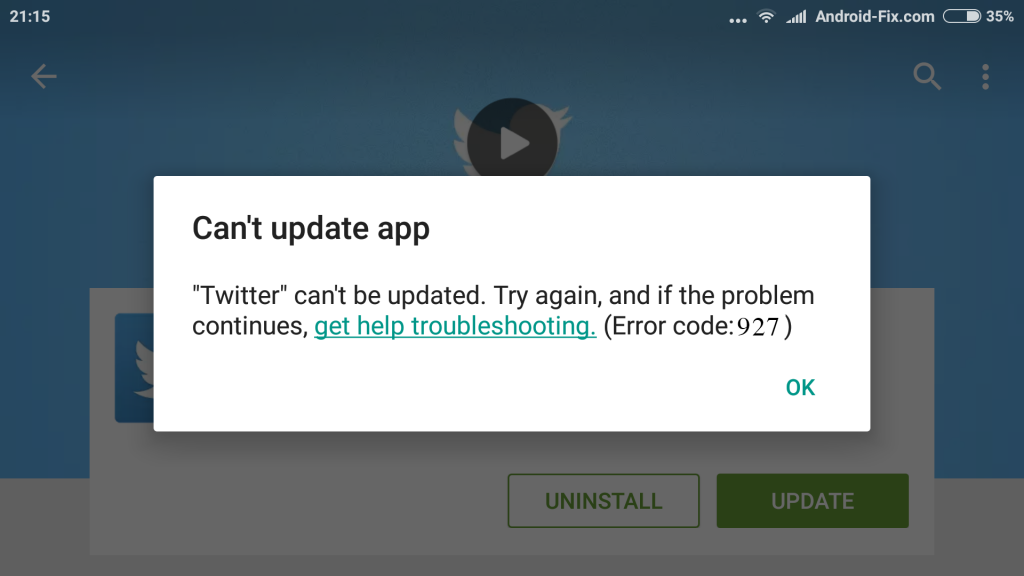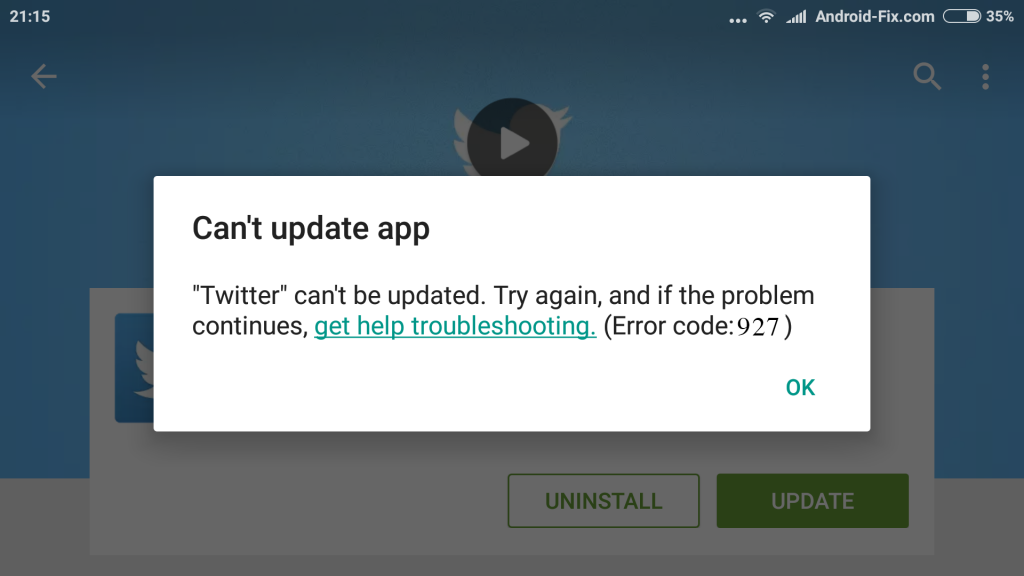If you have never come across any errors on the Play Store during, you should bookmark this page irrespective; you know, should you or your friends ever encounter any of these errors in the future. Majority of these Google Play Store errors usually arise as a result of issues with your device’s internet connection, insufficient storage/disk space, or problems with Google’s servers and the Play Store service. Listed below are some common Google Play Store error codes and how to fix them.
1. Error 927
If you found a really cool app on the Play Store but you are hit with an “Error 927” when you tap the install button, it simply signifies that the app cannot be downloaded because an update to the Play Store is ongoing.
Fix
2. Error 491
When an Error 491 is displayed on your Google Play Store, it basically means you cannot download/install an app. This is usually as a result of issues with the Google Play Store app.
Fix
3. Error 920
An Error 920 will prevent you from installing or updating an app either as a result of poor internet connection or issues with the Play Store app in itself.
Fix
4. Error 944
Error 944 is another common Play Store error. And unlike the above errors, this one doesn’t from your device or network connection. Error 944 is a server-side error that arises as a result of the unavailability of the Play Store servers.
Fix
5. Error 940
An Error 940 on your Play Store screen means the application you are trying to install cannot be downloaded. This error is usually due to some problems with the Google Play Store app.
Fix
6. DF-BPA-09
This error is common when you’re trying to install a paid app. If you’re having troubles downloading an app you’ve purchased on the Play Store due to a DF-BPA-09 error, you should check out the solutions below.
Fix
7. Error 101/ 919 / 921
These are error codes that are very common on entry-level and some mid-range smartphones with low storage capacity. These error codes are displayed by the Play Store app when there isn’t sufficient space on your device to house the app you want to install.
Fix
8. Error 911
This error code presents itself on the Play Store app when you are unable to install an app mostly due to problems with your WiFi network or Play Store app.
Fix
9. Error 403
An Error 403 occurs when you use two different Google accounts to purchase applications on a single device. This causes a “conflict” and makes downloading/updating such app impossible. Say you purchased an app with your Google account ABC and you’re trying to update the app with another Google account XYZ on the same device. This displays an Error 403 on the Play Store app.
Fix
10. Error 406
Error 406 usually occur when you’re trying to install apps after factory-resetting your device, or you recently reset the Google account that you registered on your phone, or you registered a new account on your device.
Fix
11. Error 498
Interruption of your app downloads on the Google Play Store is an indication of an Error 498.
Fix
12. Error 504
An “app could not be downloaded due to an error” message denotes an error 504.
Fix
13. Error 501
When you can’t open/launch the Google Play Store app at all, or you can’t seem to perform app downloads, that’s an error 501.
Fix
There are other Google Play Store error codes but these are the common ones you are more likely to come across. If you’re browsing through the millions of apps on the Google Play Store and you encounter any of the above errors while trying to install an app, at least one of the solutions listed should help out.